Productlane changelog
The Productlane call recorder
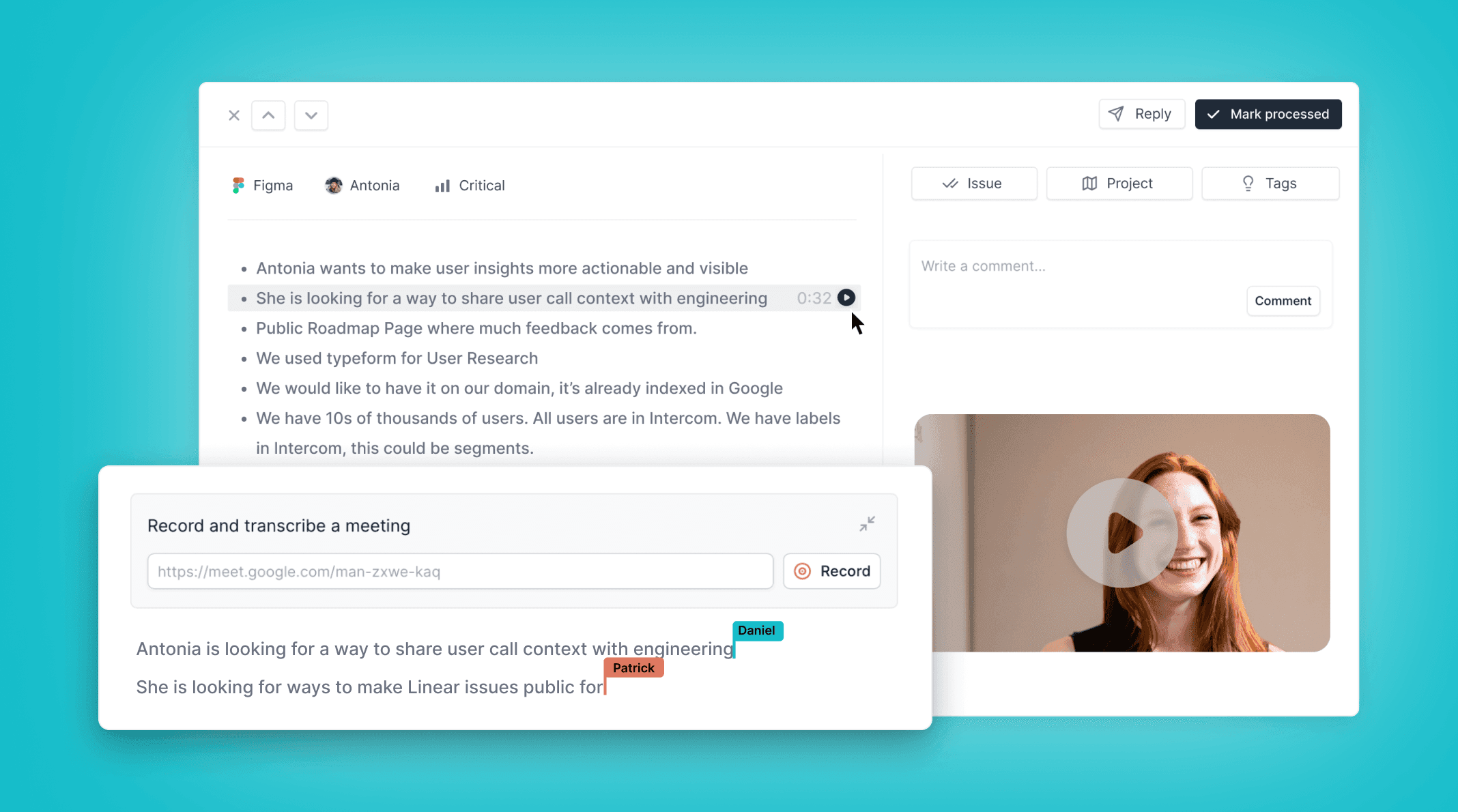
Sharing context from user calls with your team has never been faster. You can now record customer calls and write meeting notes in Productlane. Each new line in a note will get a timestamp, and if you connect that with a Linear issue, your engineers can quickly go from the link on the issue to the exact second of the recording.
We spent months iterating on this and shared the learnings in our newest blog article.
How it works
Simply open a new note, and the input field for your meeting link will appear. If you paste the Zoom, Google Meet, or Teams link, a meeting bot will ask you to join your meeting. If you let it in, it will record the call for you.
After that, just use the normal notes editor, but every time you hit enter and start typing, it will create a new timestamp on the right.
Transcribe a meeting
You can also upload a video manually by clicking Upload video on the video file icon. After you upload it, you can transcribe it and connect the transcript with Linear issues and projects.
Plain integration
That's not all. We launched another huge integration with Plain, a next-gen customer support tool for everyone who wants to use a Linear-like Intercom alternative. Connect Plain in the settings and from there on, just give the "Productlane" label to a Plain thread. It will create a new note in Productlane and sync the Linear delivery status of it back to Plain.
Put issues on your portal
You can now also put issues on your portal by just giving it the label "Productlane Roadmap" in Linear. You can make your whole backlog public with a click!
More improvements
Set the default status of projects to "backlog".
Added a logo link to the portal settings so you can link back to your tool.
You can now embed the portal into your application with an iFrame.
Improved the onboarding experience on mobile devices.
Included images and notes in Intercom pushes
Intercom and Plain messages are now formatted much nicer.
Provided explanations for importance buttons on hover on the portal.
Added Linear roadmaps to the portal.
Smaller improvements on the AI Suggestions.
Improved the loading of roadmaps on the portal.
Smaller UI improvements around the whole application.
Bug Fixes
Fixed a formatting issue with bullets in reply emails.
You can now search emails using CMD + K.
Fixed the issue causing email signups to be potentially case-sensitive.
Fixed a Slack integration crashing bug.
Fixed a bug with onboarding dark mode.
Fixed the bug preventing Raycast from working properly.
Resolved the login bug related to Google Auth.
The account doesn't break anymore after disconnecting from Linear.
Fixed a UI bug on dark-mode portals.
Fixed the visual bug on the portal when hovering over elements.
Fixed a bug with the "Reply" button not closing the mailing form.
CMD Enter now fires the feedback loop mail.
Fixed the bug causing the whole page to be scrollable instead of just the navigation.
Youtube videos on the changelog are not going outside the viewport anymore.
Fixed a bug preventing the deletion of notes.
The portal importance count was sometimes incorrect. Fixed!
Resolved Intercom integration loading issues.
Fixed a bug related to public portals displaying private changelogs.
Improved sync engine performance.
Fixed an error related to "User Not Found".
Resolved a reply error when there were many requests.
Fixed an issue with the CSV importer.
Fixed the Slack bug where uploading an image did not create feedback.
Addressed the formatting issue with Slack messages sent to Productlane.
Fixed the Slack bug where user emails were not displayed.
Fixed the bug preventing images from being displayed in Slack feedback.
Resolved the issue with the Zapier integration being broken.
Removed duplicates in the AI suggestions.
Fixed the bug related to HTML signs in the reply email.
Added a toggle for Linear roadmaps.
Fixed the initial fetch of Linear projects.
Improved the issue suggestions functionality.
Fixed the issue where the whole Suggestions box was not clickable.
Corrected the wrong project in new project emails.
Removed the unnecessary "Issue" label in certain cases.
Improved the AI Summaries.
Improved stability of turning tags into issues.