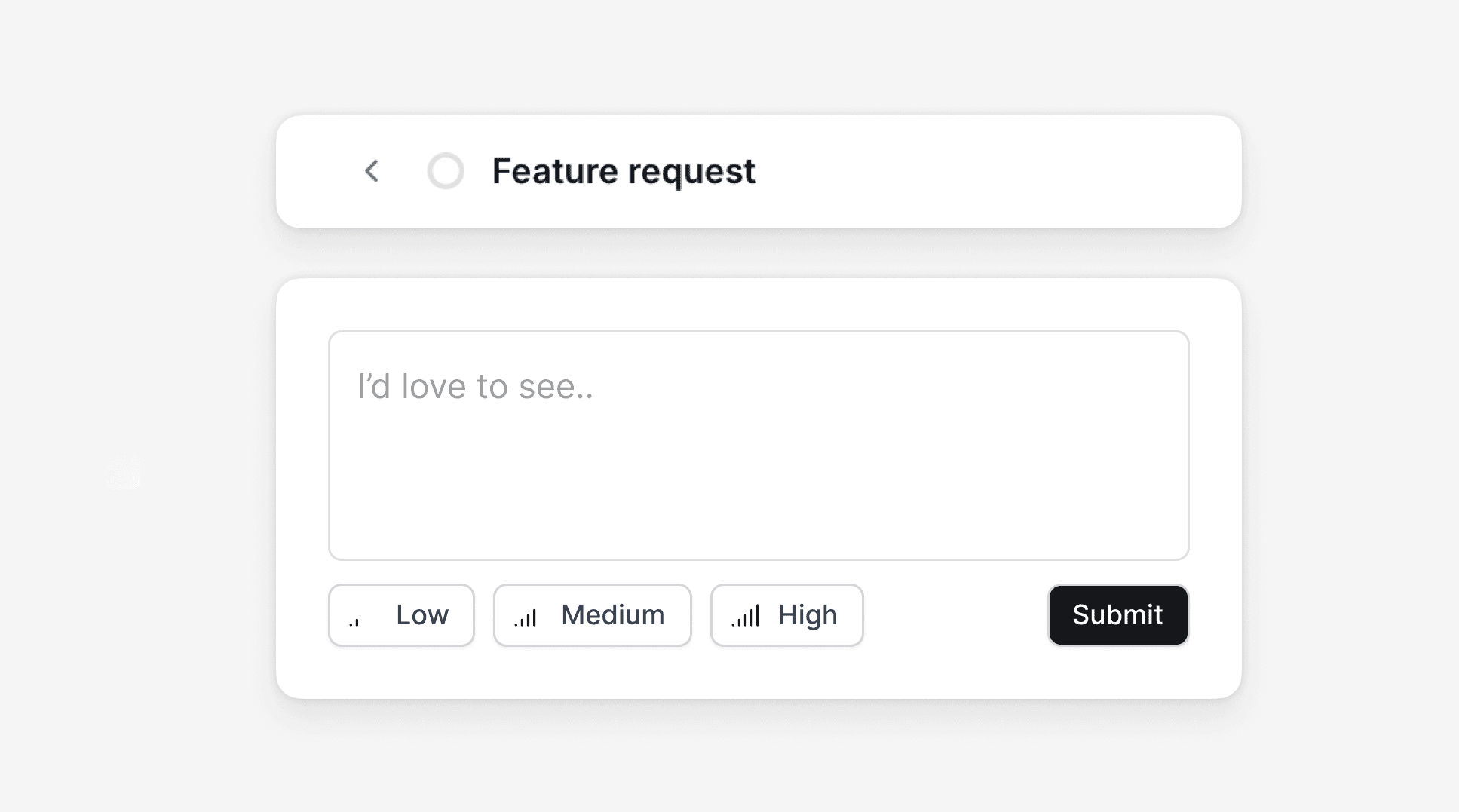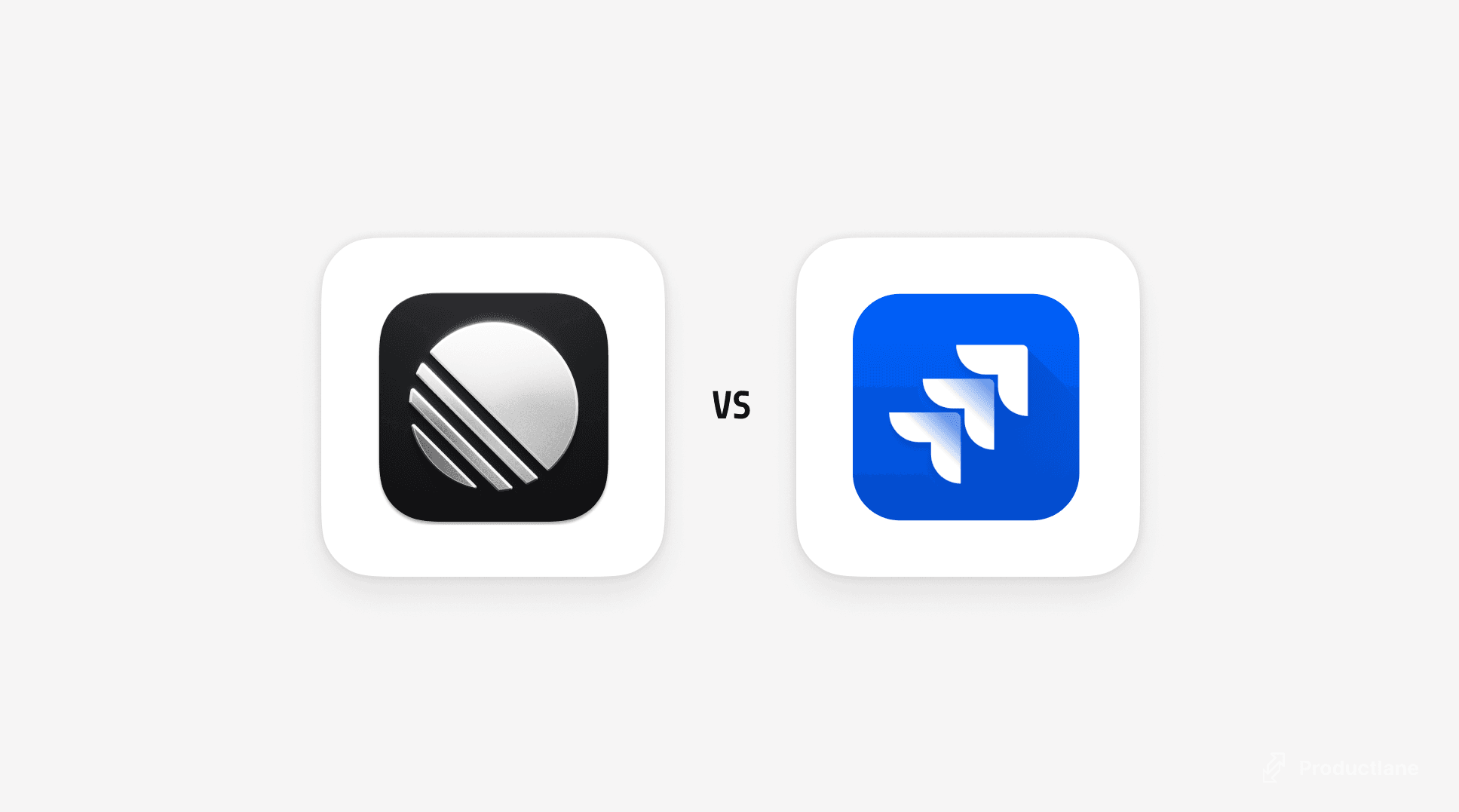Bug Reporting: Simplifying and improving the process with Productlane
Bug Reporting: Simplifying and improving the process with Productlane

Luke Holohan
B2B Product
Feb 4, 2025
14
TL;DR: Like them or loathe them, managing bug reports well is super important to the product and software development process. Millions is spent annually on bug bounties as a way to weed out faults or errors that ruin usability or even worse put companies or users in tricky situations. But bug reporting tools can be effect, too, if like many you don't have millions to spend on ethical hackers. Great bug reports contain clear titles, detailed descriptions, reproducible steps, expected vs. actual outcomes, and environmental details. Overall, the concept of the bug report exists to prevent delayed releases and helps improve the development cycle by giving developers actionable insights. Below we discuss the best practices for handling bug reports and how Productlane can improve the process, from collecting feedback to tracking and resolving bugs as efficiently as possible. Productlane boasts a user-friendly interface, highly integrated feedback loops, and modern tracking tools, which all combine to make the process a lot more efficient and stress free.
TABLE OF CONTENTS
Bug reporting is big business. Each year, companies around the world pay out millions in profits to professional hackers to test their products and services for vulnerabilities and report back bugs. Whether in tech, finance, or other money spinning industries, the concept of the bug reporting and even the bug bounty plays an important role in safeguarding key infrastructure.
From 2020 to 2023, Microsoft awarded approximately $13 million annually through its bug bounty programs, according to Security Week. However, in the most recent period from July 1, 2023, to June 30, 2024 that amount rose to $16.6 million. This increase brings Microsoft’s total bug bounty payouts since 2018 to $75.5 million. That's a lot of cash. It also indicates just how important bug tracking and bug reporting is in this day and age.
Yup, bug reports are a crucial aspect of any effective product or feature development cycle. You might think it's the bain of the existence of professionals like web developers. However, not so. If a great bug reporting system is in place, these issues can eventually turn into attributes for a product or service. Think of it as detailed feedback. If there was a problem with your car or a glitch left your security software open to comprise, then you'd report it and take it be fixed. When developers know what is wrong and where it is occurring, the bugs can get fixed during the development and testing process.
It's when the back and forth communication gets unclear and messy that bug issues really stick in the craw. When done properly, however, a well written bug report can turn user frustration into powerful, actionable insights for developers. If left neglected and with no bug tracker in sight, these issues can lead to delayed releases, wasted resources, and plenty of future headaches. And nobody wants that; not customers and not your dev team.
In this blog, we’ll be taking a run through the secrets to a good bug report and how Productlane can assist in your enterprises' product development, release and evolution cycle.
The basics: What makes a good bug report?
A bug report is a tool that provides critical insights into issues encountered by users, testers, or developers during their interaction with a product. To make sure your developers can effectively identify and rectify these challenges, a well-structured and good bug report must include the following components:
1. Clear and concise title: The bug title should provide a concise summary of the bug, capturing its essence in a few words. This assists in the initial sorting and tracking of reported issues, allowing team members to quickly grasp the nature of the problem at a glance.
2. Detailed description: A comprehensive description is vital for an actionable bug report. It should outline not only what the bug is but also where and how it manifests. This section should include any relevant background information that could help put the issue into context. For example, mention if the bug is related to a specific feature or functionality and include any recent changes made to the product that might developers to fix bugs.
3. Steps to reproduce: This is perhaps the most critical part of a well written bug report. Clearly enumerate the precise actions and conditions required to reproduce the bug. List every step in a logical order, using specific language that eliminates ambiguity. For instance, if it requires logging in, specify the credentials used, the page navigated to, and any particular inputs that trigger the bug.
4. Expected vs. actual results: This section should provide a side-by-side comparison that clearly outlines what the expected outcome of the interaction should be versus the actual outcome observed. This is super helpful for developers in the debugging process to understand the gaps between the intended functionality and the reality.
5. Environment details: Provide essential information about the operating environment to facilitate accurate reproduction of the bug. This should include details such as the type of device (e.g., mobile, tablet, desktop), the operating system and version in which the bug occurred, browser type and version, and any relevant network conditions. Additionally, list if any extensions, plugins, or special configurations were enabled that might influence the bug.
6. Screenshots or logs: Visual aids or logs play a crucial role in illustrating the problem, especially for complex but also for subtle issues like a minor UI issue. Screenshots should capture the bug in action, showing any error messages, unexpected behavior, or discrepancies. If applicable, include logs that detail system responses, app crashes, or errors generated at the time of the bug occurrence.
By including these elements in your bug reporting, finding a resolution for product quirks or issues should be a lot simpler. Detailed reports allow developers to assign the appropriate resources and expertise quickly, minimizing confusion and significantly speeding up the issue resolution timeline. Furthermore, like a hacker in a bug bounty program, users and testers should feel encouraged to submit feature requests alongside bug reports, as this contributes to the continuous improvement and evolution of the product. Every submission can play a vital role in shaping a better user-friendly experience.
Best practices for handling bug reports
If everything ran perfectly all the time, bug reports wouldn’t have to exist, and every new product or feature release would be smooth sailing. We can all dream, right? In the real world, though, knowing what to do with your bug reports can be your secret weapon when it comes to delighting customers, and keep developers from tearing their hair out. Let’s examine how best to manage your bug reports.
Help them help you: Encourage users to share everything you need to resolve the issue as quickly as possible by providing a template or a form that guides them (and you) through the issue by asking for the basics listed in the section above.
Streamline prioritization AKA need-to-know info: Incorporate bug prioritization into your feedback management system up front. Not everything is an emergency, and you want to dedicate the time and resources where they can make the biggest, most effective impact. Achieve this by filtering and sorting bug reports by severity and category, for example: A ‘High Priority, Performance’ bug needs more immediate attention when compared with a ‘Low Priority, UI’ bug.
Seize the opportunity: Acknowledge users who took the time to submit a bug report, open a dialogue with them and keep them in the loop with status updates. This helps build trust and encourages stronger user voice.
Reduce the clutter: Centralize your feedback and bug reports, ideally using a single tool, so that no issues slip through the cracks. Reduce the pain points for your developers when they are trying to reduce the pain points for your users.
The psychology of bug reporting
While the technical aspects of bug reporting are important, the psychology behind the practice is arguably as important, both internally and across teams.
A bug report can be influenced by emotions, biases, and communication styles. Recognizing these elements and including best practices in a great bug reporting system can be the difference between turning troubleshooting into strategic thinking and getting things done.
Encountering a bug as a user can often times be disappointing or frustrating. This emotional aspect of the interaction can then shape the language, clarity, and detail of the issue or bug report. This is where a clearly defined bug template for sharing feedback can de-escalate the situation to some degree for the user (and save a few potential headaches or uncomfortable exchanges for customer support teams).
Then, when the bug reports reach internal stakeholders who are tasked with resolving the issue at hand, differing communication styles must also be addressed and managed effectively. QA engineers might use more technical language while developers would prefer more user-centric descriptions. This is where communication guidelines can set expectations and keep everyone empathetic and focused on solving the problem in an efficient manner.
These subtle differences in the psychological or emotional aspect of bug reporting from end-to-end are where a tool like Productlane can really ease the pain and streamline the resolution process. Centralized, visualized, and prioritized bug reports can not only enhance the internal workflows but also vastly improve the overall user experience.
How Productlane simplifies bug management
With the basics covered, let’s take a look at how Productlane can help you manage bug reports more efficiently. By combining user feedback and customer support in one platform, Productlane enables you and your team to gather user insights, bug reports, and track resolution progress. Here’s how:
Centralized feedback and bug reporting: Productlane has built bug reporting software. It gives your users the power to submit feedback quickly and directly within your product, gathering bug submissions across multiple platforms and centralizing them on a single dashboard. No more sifting through email, Slack, and other channels for a reported bug. Built-in templates ensure all relevant information is collected and gets in front of the right pair of eyes to ensure a timely fix. After all, you want actionable reporting and bug reporting systems that work.
Real-time collaboration and updates: With Productlane, your development team and all key stakeholders can quickly, and easily work together on finding appropriate solutions by assigning bugs, adding comments and updating statuses in real-time. This allows for faster turnaround internally, and open communication with users via shared status updates and feature roadmaps.
Prioritize and categorize: Our software includes customizable tags and categories to assist in your team’s response to any new bug and other issues. Product roadmaps can also help visualize when bug fixes will be addressed so that everyone stays aligned.
Integrating user feedback with bug management: By prioritizing user voice and feedback, Productlane brings you and your team closer to the real needs and expectations of your customers. Bug reports don’t exist in a vacuum, and are often closely related to existing feature requests, ongoing rollouts and more general feedback. Productlane keeps all of these disparate feedback mechanisms connected, and allows you to merge similar bug reports and group them with relevant feedback, ensuring that your product teams stay razor-focused on delivering for your customers.
What makes Productlane perfect for bug reports
The method of reporting bugs needs a combination of effective communication and management tools so that developers can deliver best-in-class features and products and drive customer satisfaction. Best practices in gathering detailed, actionable reports and maintaining an open, ongoing dialogue with both users and internal stakeholders are critical, and using a powerful tool like Productlane can further streamline the process from end-to-end.
On top of its intuitive, user-friendly bug-reporting interface, Productlane also excels in two additional key areas:
Scalability: From smaller teams at a startup all the way to more mature, diverse and distributed teams at larger enterprises, Productlane scales efficiently and effectively. Our solution is packed with multiple integrations and widely used tools like Linear, Google Calendar, Zoom, Discord, and more.
Flexible and easy integration: Whether your team uses tools like Jira, Slack or GitHub, Productlane easily integrates with and embeds into your existing workflows. It means fewer headaches across multi-disciplinary teams, so alignment is never an issue when it comes to tackling issues.
Centralized feedback, real-time collaboration, and flexible integration with existing tools and workflows are what makes Productlane the right choice for bug reporting and management, making for a smoother, more transparent and more efficient process.
Report bugs easier with Productlane
There's no need to fear writing a bug report with Productlane on your side. Our solution is built to accelerate your workflow by saving time, closing communication gaps, and enhancing bug visibility across teams. Whether you’re a startup or a large enterprise, our platform can adapt to your needs and provides tonnes of integration options.
Connect with our team today to learn more about Productlane 2.0, or explore our blog for insights into best practices, productivity tips, and product development strategies.
FAQS on bug reporting
You might also like